I didn’t anticipate that one of my New Year’s Resolutions would be 1024×768, but here we are. The iMac G4 in all its snowball glory.
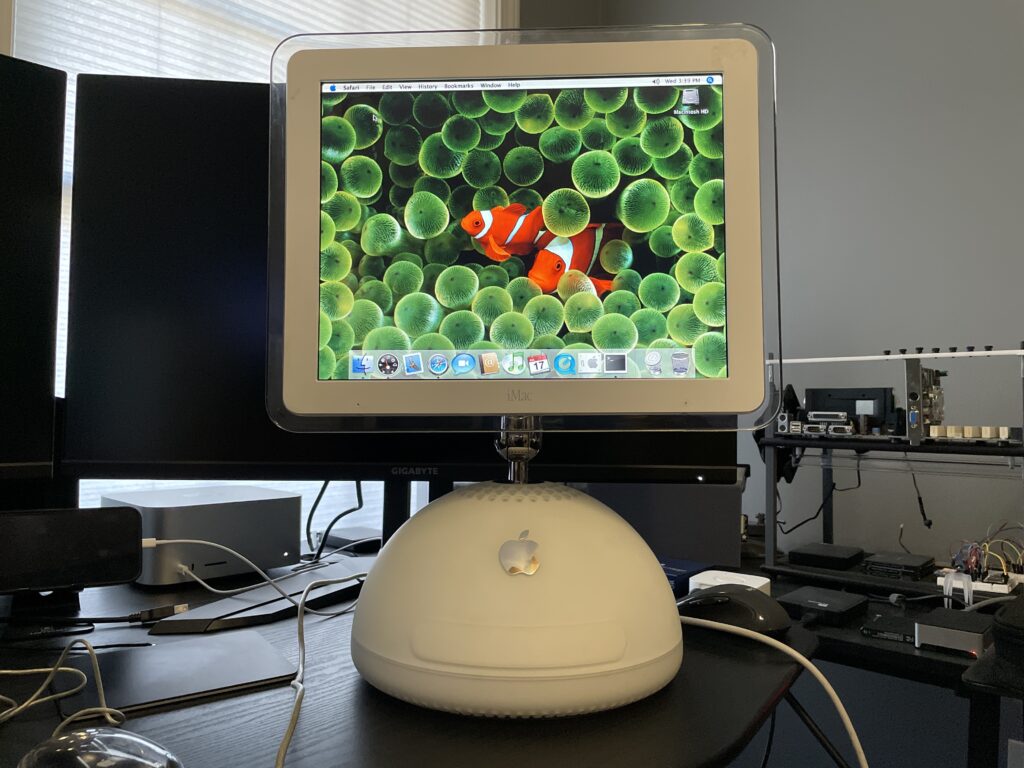
I didn’t anticipate that one of my New Year’s Resolutions would be 1024×768, but here we are. The iMac G4 in all its snowball glory.
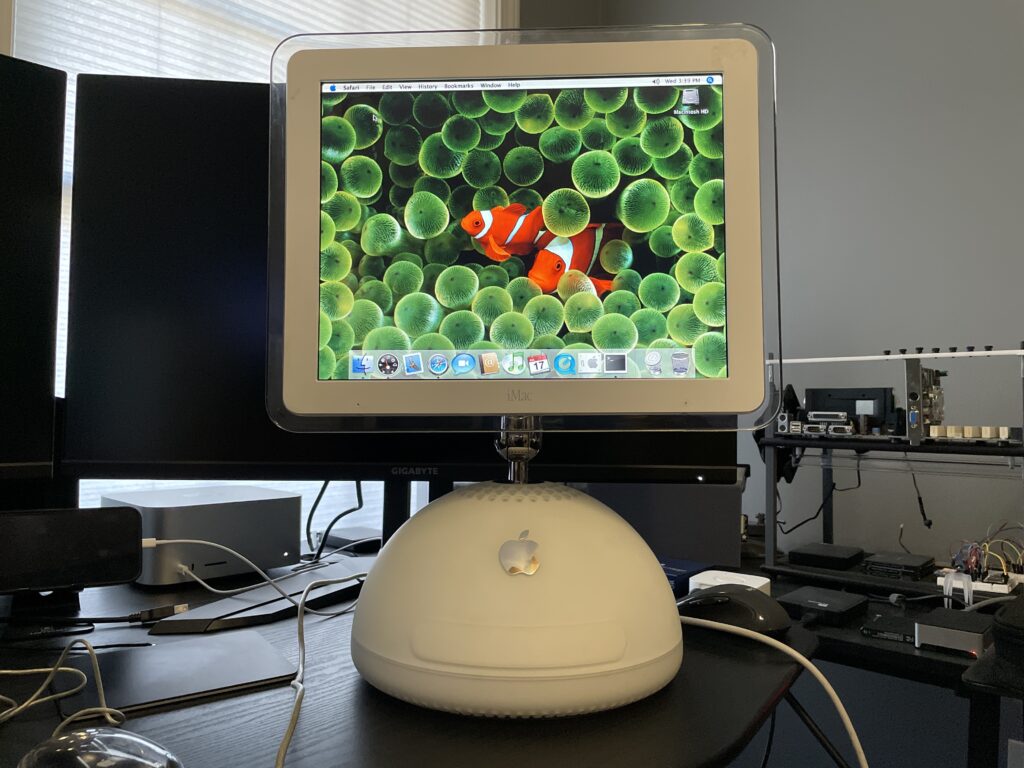
🎶 Oh buckling springs oh buckling springs! 🎶
The (current) daily driver on my Mac Studio, a Model M from 1992, got some new blue keys + caps today courtesy of Unicomp.
There’s quite a following for these keyboards for good reason – they’re built like tanks, have wonderful feedback from the buckling spring mechanism, and audibly alert everyone within a one mile radius that you have a mechanical keyboard.
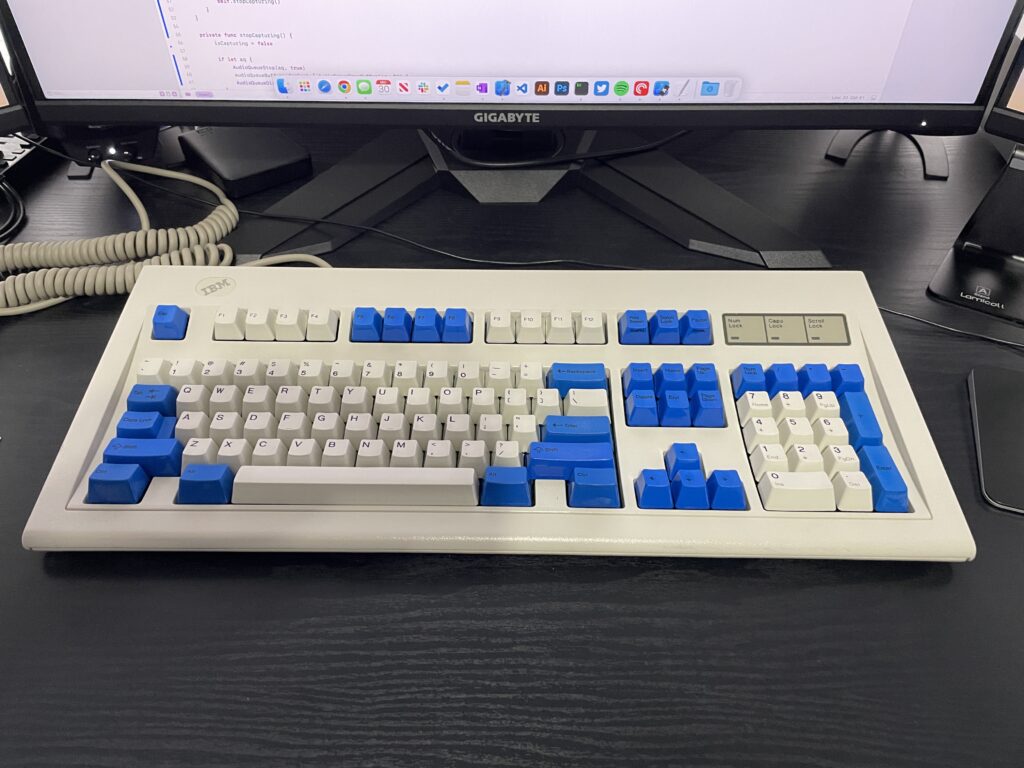
It doesn’t take much to run this keyboard on a modern system. Most machines these days won’t have a PS/2 port (although some high end gaming motherboards do, due to the lower latency), but it’s simple enough to use a PS/2 to USB converter like this one. Not all converters will work, so it’s good to check out reviews or forums beforehand. In case the Amazon link above eventually fails it’s a Monoprice PS/2 Keyboard/Mouse to USB Converter Adapter 110934.
You’ll also notice there’s a lack of “super” key in between Ctrl and Alt. To get around this on my Mac I’ve simply mapped Command to Alt and Option to Caps Lock. If this is too much of a deal breaker the good news is that Unicomp makes a modernized version.
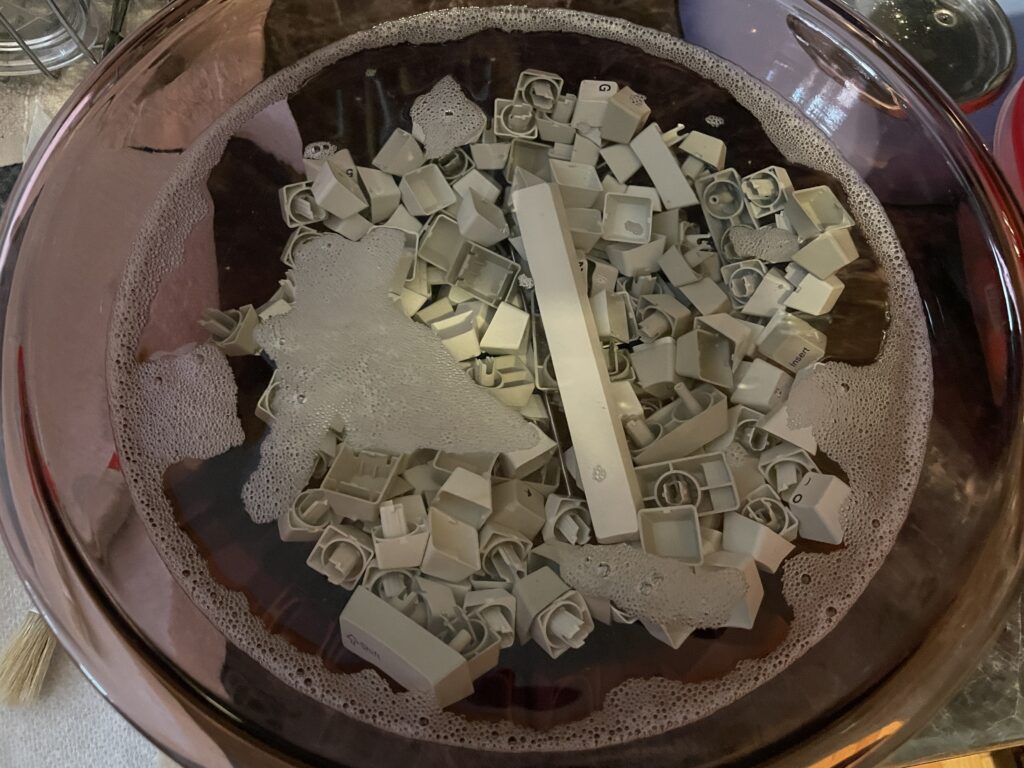
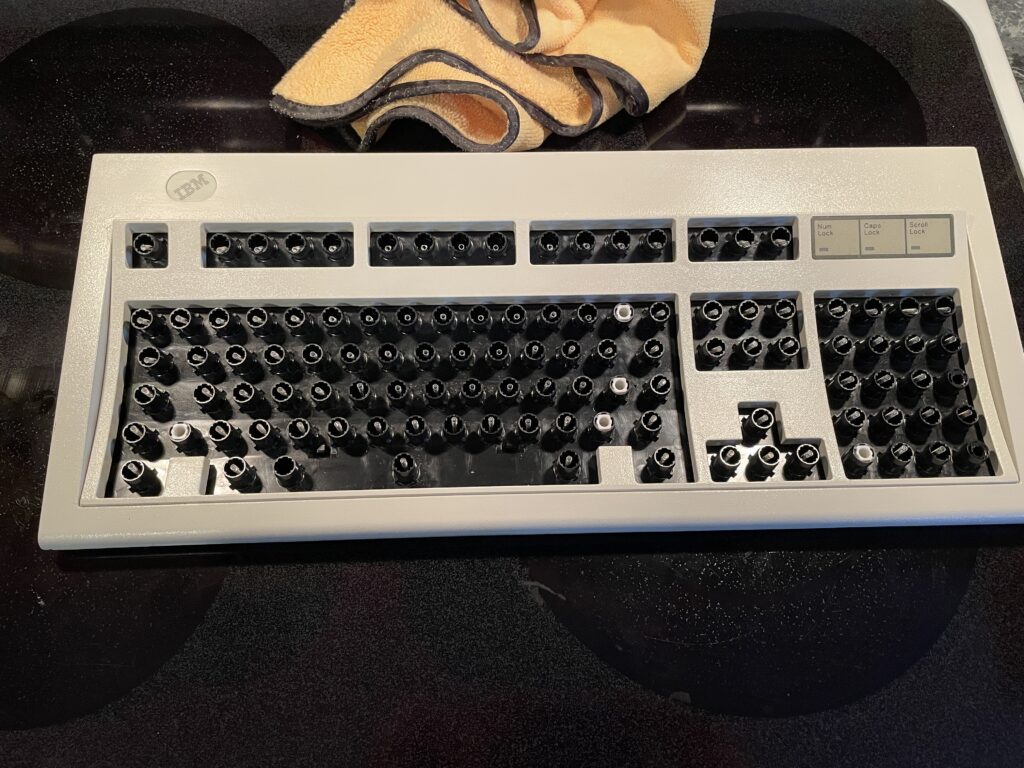
May the ending of your year be as fancy as the ending of this synthesized rendition. 🎄
Thanks to this repo you can fire up Windows 3.11 painlessly and even connect to the Internet! Lots of goodies are already installed so it’s a fun virtual trip.
To get it going on my Mac all I had to do was:
brew install qemuqemu-system-i386 -nic user,ipv6=off,model=ne2k_pci -device sb16 -vga cirrus -snapshot -no-shutdown hda.imgThere were some graphical glitches (restarting or dropping down into DOS and back helps) and it crashes when running Netscape, but Microsoft Bob seemed to work fine!
After configuring the network’s gateway and DNS servers, I had to visit one of my favorite test sites for old browsers:
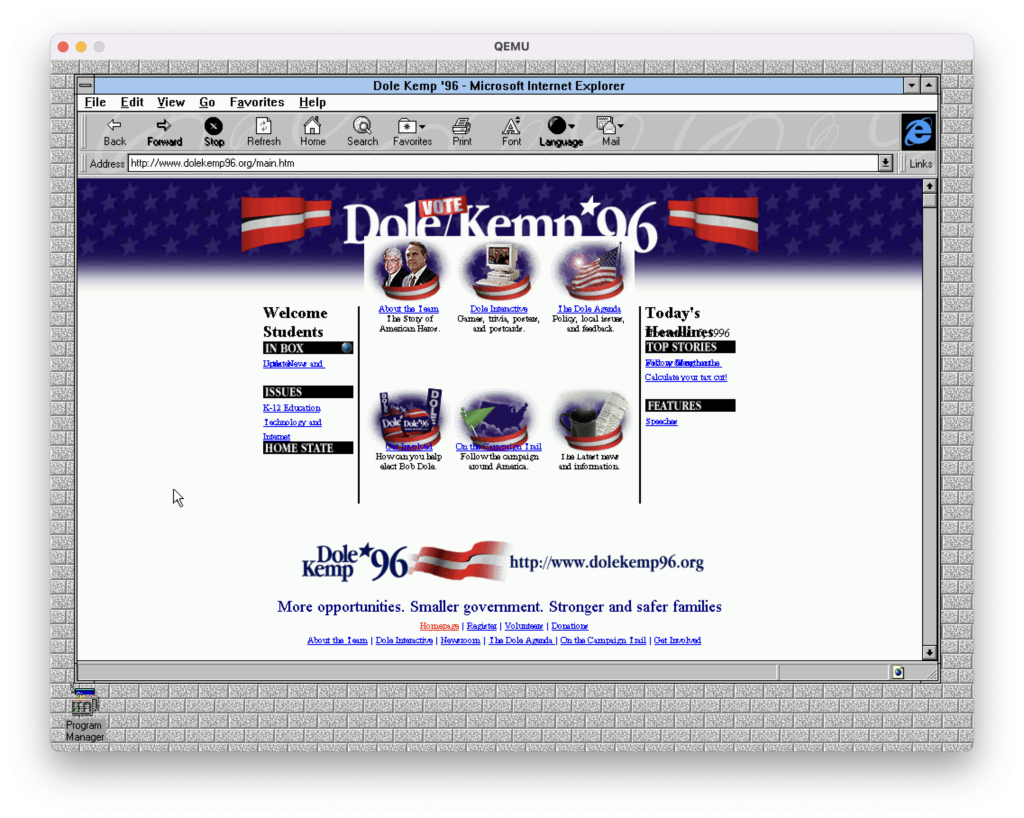
I have lots to post about related to my recent vintage / retro computing adventures, but in the meantime here’s iPadOS on a CRT.
It’s actually kind of nice! The biggest downside, however, is that the CRT only ran at 1280×1024@60Hz. The resolution is fine, but the refresh rate is quite low for a CRT – my eyes wouldn’t be able to handle it very long. I’ve always been sensitive to rates lower than 85Hz on CRTs.
The hardware to make it work:
I have two GPUs on my desk right now. On the left is my Voodoo3 3000 that I’ve had for ~20 years. On the right is my GTX 1060 6GB from 2017.
Due to the retro computing market, the Voodoo3 sells for more. 😳
