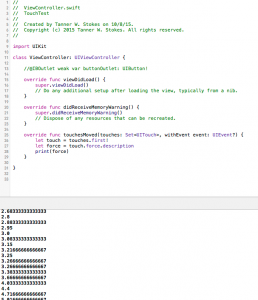We’re going to see really cool stuff from this. I was curious if 3D Touch in the new iOS devices provided continuous values, or a few discreet ones (light press, semi press, hard press).
Excitingly, you get a nice float back.
Who’s going to be the first to react to users squeezing their phones in a rage? #canfinallyhitstuffharder
import UIKit
class ViewController: UIViewController {
//@IBOutlet weak var buttonOutlet: UIButton!
override func viewDidLoad() {
super.viewDidLoad()
// Do any additional setup after loading the view, typically from a nib.
}
override func didReceiveMemoryWarning() {
super.didReceiveMemoryWarning()
// Dispose of any resources that can be recreated.
}
override func touchesMoved(touches: Set, withEvent event: UIEvent?) {
let touch = touches.first!
let force = touch.force.description
print(force)
}
}